Intro
MySQL, Oracle, MSSQL 등의 DB는 접해보았으나 PostgreSQL은 이야기만 들어보고 실제 사용해 본 경험은 없어서 설치하고, 테스트 목적의 테이블을 생성하고, DB를 삽입하여 조회해보는 작업을 해보았다.
PostgreSQL은 오픈 소스 객체-관계형 데이터베이스 관리 시스템(ORDBMS) 이다. 평소 관심만 가지고 있다가 추후 토이 프로젝트 시 DB를 선택할 때 PostgreSQL을 도입해보고 싶다는 막연한 생각에 맨땅에 헤딩하듯이 설치 테스르를 진행한 것이다.
DB에 조예가 깊지 않아 설치하고, 잘 돌아가는지 정도의 레벨로 테스트를 진행하였고 관련 내용을 간략하게 정리한 것임을 미리 알린다.
WSL2에 설치한 Ubuntu 20.04 LTS 환경에서 테스트를 진행하였고, Linux 환경에 PostgreSQL 12.6을 설치하였다.
설치
- Ubuntu 20.04 (WSL2 에서 진행함)
1. apt-get update 진행
sudo apt-get update
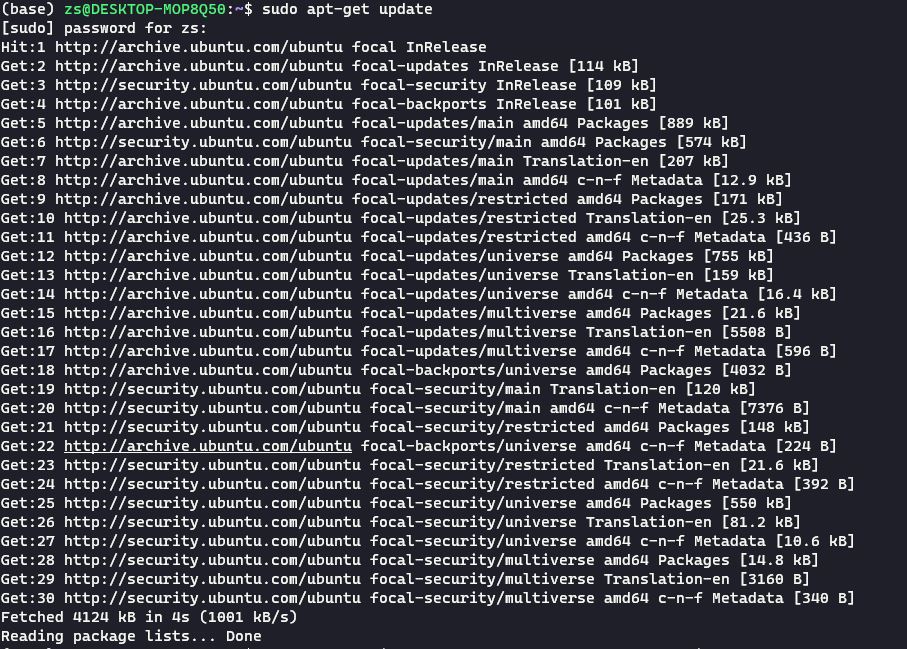
2. apt-get install 명령어를 통하여 postgresql, postgresql-contrib을 설치
sudo apt-get install postgresql postgresql-contrib
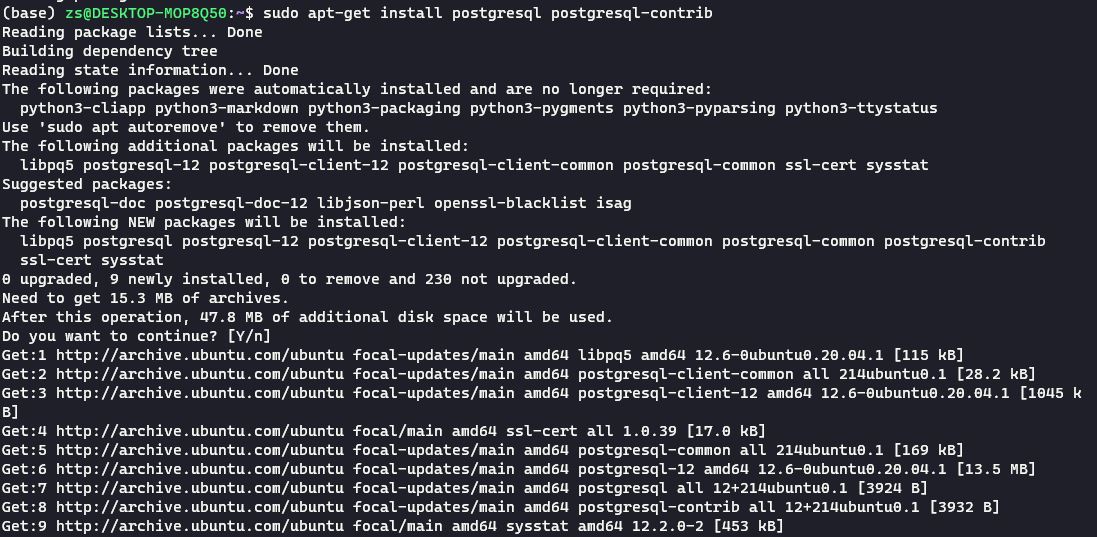
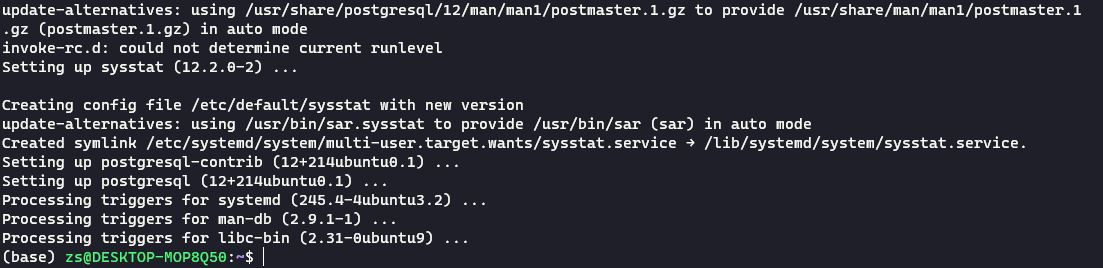
3. postgres 계정 로그인
sudo -i -u postgres
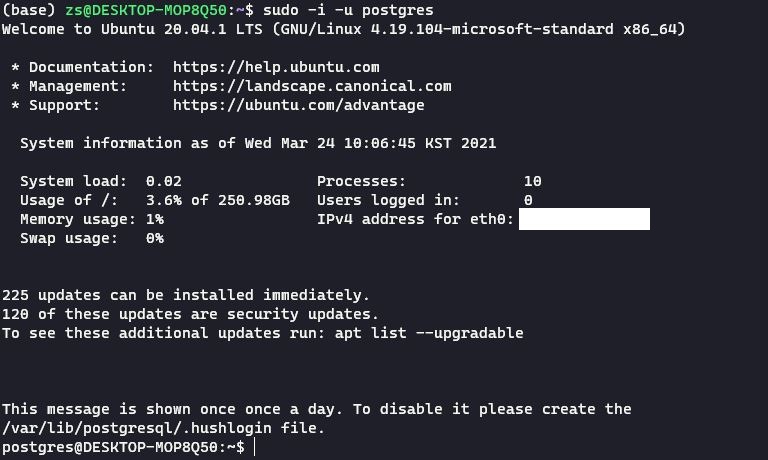
4. psql 명령어로 DB 접근
- CREATE, ALTER 등의 명령어 실행 테스트
psql
exit
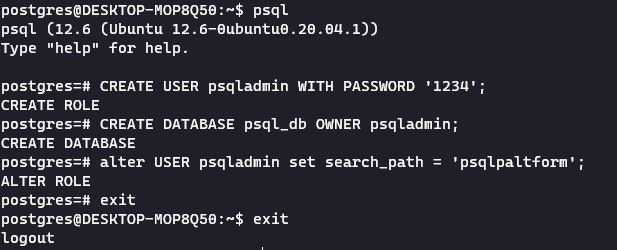
5. psqladmin 계정과 psql_db 생성
psql -h localhost -U psqladmin -d psql_db
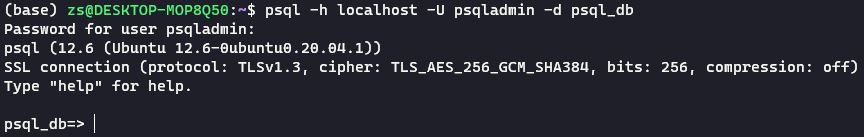
6. 스키마, 시퀀스, 테이블 생성
- https://racoonlotty.tistory.com/entry/Ubuntu%EC%97%90-PostgreSQL-%EC%84%A4%EC%B9%98-1?category=868396 포스팅 참고 (6~12)
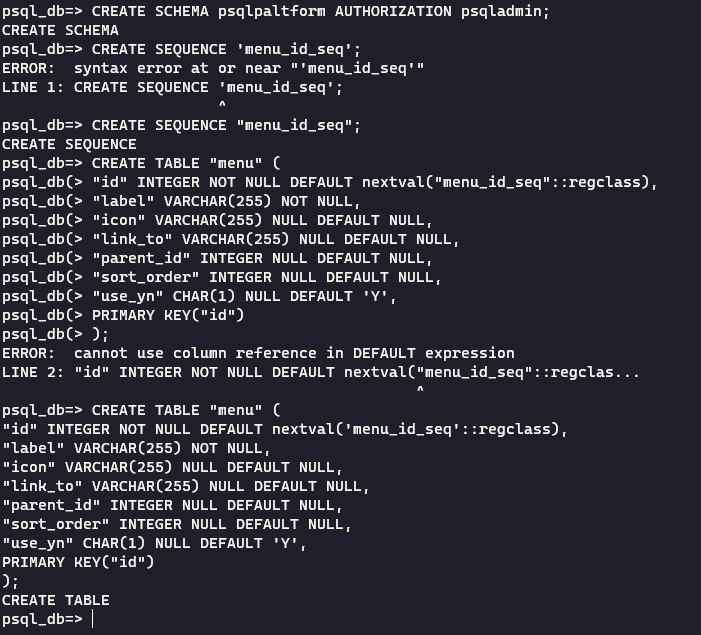
7. 시퀀스 변경
ALTER SEQUENCE menu_id_seq OWNED BY menu.id;
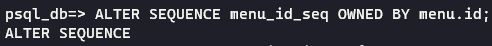
8. 인덱스 생성
CREATE UNIQUE INDEX "UNIQUE" ON users(email);

9. 데이터 삽입 1
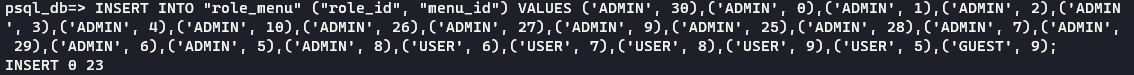
10. 데이터 삽입 2
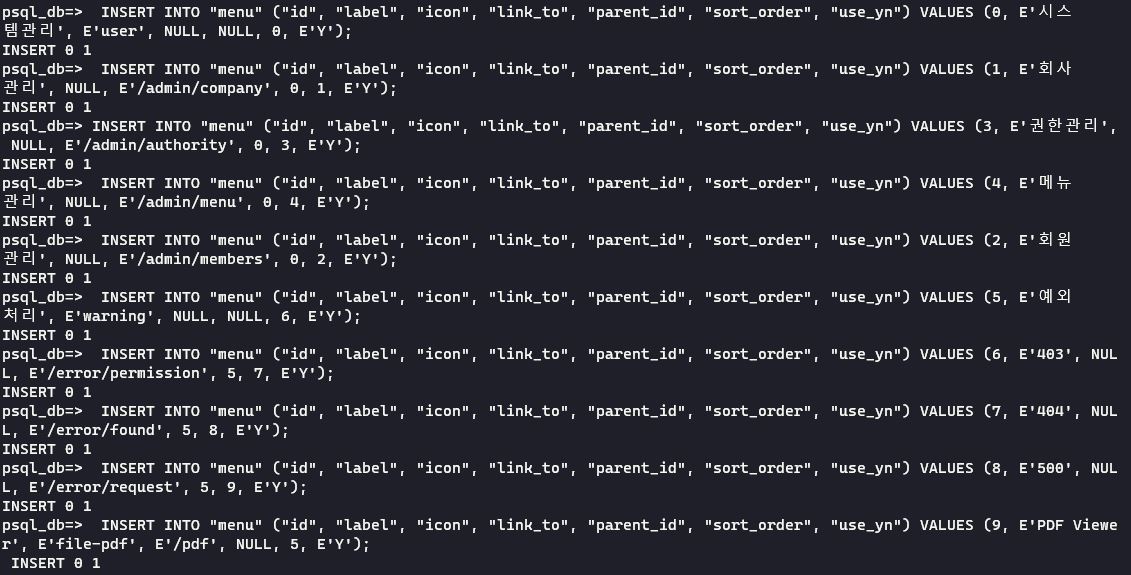
11. ‘menu’ 테이블 select
select * from menu;
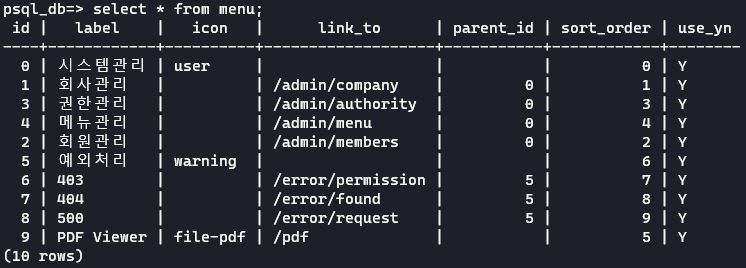
12. 릴레이션 리스트 확인
\d
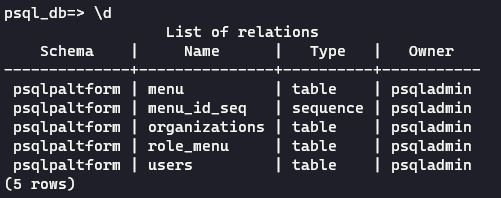
설치 시 발생했던 에러정리
1. socket 관련 에러 (psql 명령어로 DB접근 시 socket 에러 발생)
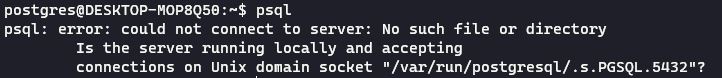
1. https://stackoverflow.com/questions/31645550/postgresql-why-psql-cant-connect-to-server의 3번째 답변으로 해결 (postgres service를 재시작)
sudo /etc/init.d/postgresql restart
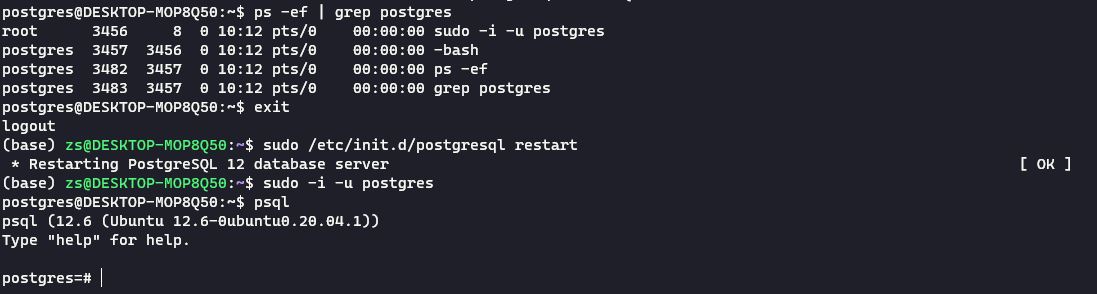
추가로 익혀야 할 사항들
- 기본키가 자동으로 증가되도록 하려면?
- nextval (regclass), serial 등 사용
- 참고자료 URL